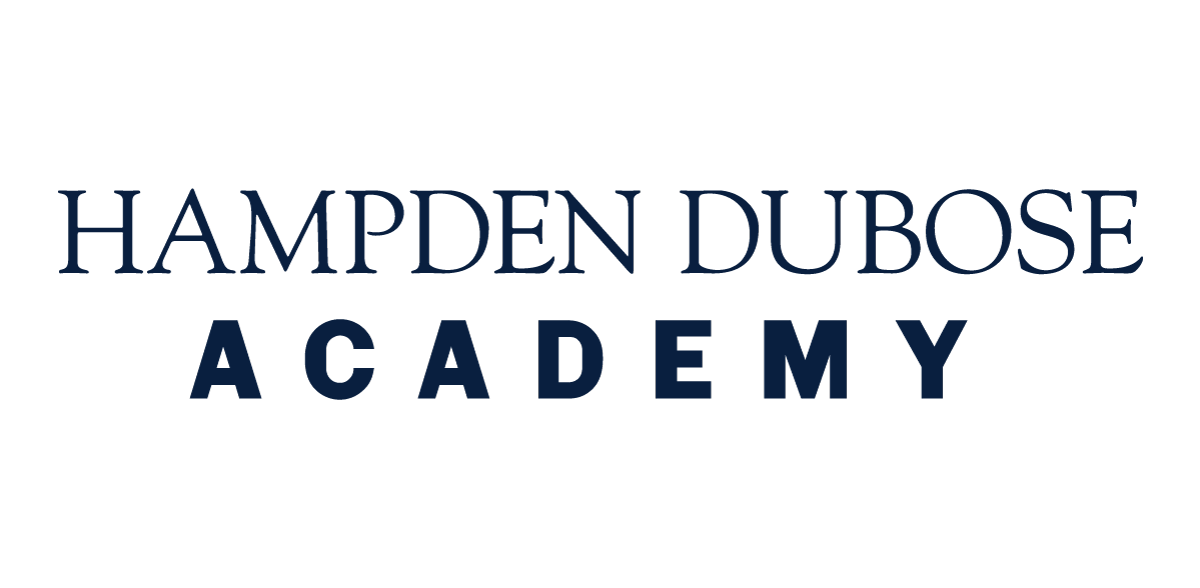Let's Get Ready for 2025-2026... together!
Hampden DuBose Academy’s administration and staff are busy making plans for our growing HDA family. From classroom updates to new technology updates across campus, our team is hard at work preparing for another great year together!
Join us in the exciting plans for the upcoming school year. Simply notify us of your family's intent to return to HDA by completing online re-enrollment following the steps below.
Re-enrollment for existing HDA families begins on January 8, 2025!
Re-enrollment is easy!
Beginning Wednesday, January 8, our administrative team will send a re-enrollment invitation email with a link to our Admissions & Enrollment portal.
How to re-enroll:
Access the Admissions & Enrollment portal using the link provided in your re-enrollment invitation email from the school.
Log in to your account. (This is the same account you used to re-enroll last year OR when you completed your initial application to HDA).
Reset your password using the link provided in the portal if needed.
Complete the re-enrollment checklist and submit any supplementary materials requested.
Upon completing your re-enrollment forms, follow the link to FACTS to log in (to your existing account) and select a payment plan.
We will process your payment plan and send a 2025-2026 Financial Agreement through FACTS.
No waiting on snail mail!
Upon acceptance of the new Financial Agreement, your student(s)' place is secured for the upcoming school year at HDA!
FAQ's
I didn't receive my re-enrollment invitation email. Who can I contact?
Re-enrollment invitation emails will go to the email address listed as your primary contact in Alma. Please check your spam folder on this email address. If you cannot locate the email, please contact the school office at 407.880.4321 or hello@hampdenduboseacademy.com.
I don't have all of the information I need to complete my re-enrollment form. Can I exit out of this page and come back? How do I login?
Yes! At the bottom of each page is an option to 'Save & Later'. Simply save your progress and return to the portal using the link provided in the initial email. You will login using the new account you created the first time you access the re-enrollment link.
I don't have a FACTS account. How can I create one?
If you are already enrolled at HDA, follow the steps listed here to create your online tuition payment account through FACTS.
We're excited for another great year together!
If you have any additional questions about re-enrollment, please contact us at 407.880.4321.